6. Layout¶
Tip
It’s true that when diagram is big (or very big) manual placement could be useful. However and unfortunately, this is against PlantUML concept https://forum.plantuml.net/977
Wrangling diagram elements to an exact position or layout is not what PlantUML is for.
However, there are some layout tweak mechanisms that should be used sparingly. These are described here.
6.1. Arrows for Layout¶
We can specify a connection direction as follows and this affects the diagram layout:
Text |
Direction |
|---|---|
|
horizontal left to right |
|
vertical top to bottom |
|
vertical bottom to top |
|
vertical top to bottom |
|
horizontal right to left |
|
horizontal left to right |
|
make a connection less important |
|
hidden |
|
hidden with direction e.g. down |
|
varying arrow lengths; add dashes to make line longer |
Tip
The order in which diagram elements are defined can also impact how they are laid out.
Tip
Arrow head stypes per https://plantuml.com/sequence-diagram are for sequence diagrams only i.e. won’t work in our component diagram examples.
6.2. up down left right¶
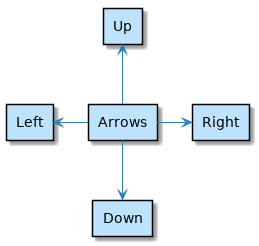
1 2 3 4 5 6 7 8 9 10 11 12 13 14 | @startuml
rectangle Arrows
rectangle Up
rectangle Down
rectangle Left
rectangle Right
Arrows -u-> Up
Arrows -d-> Down
Arrows -l-> Left
Arrows -r-> Right
@enduml
|
6.3. left to right direction¶
![@startuml
left to right direction
'top to bottom direction
rectangle Arrows
rectangle A
rectangle B
rectangle C
rectangle D
rectangle E
rectangle F
Arrows --> A
Arrows --> B
Arrows --> C
Arrows --> D
Arrows --[hidden]> E
@enduml](../_images/plantuml-3613326002478e6188b5ea74d16aff45e46a32e4.png)
1 2 3 4 5 6 7 8 9 10 11 12 13 14 15 16 17 18 19 20 | @startuml
left to right direction
'top to bottom direction
rectangle Arrows
rectangle A
rectangle B
rectangle C
rectangle D
rectangle E
rectangle F
Arrows --> A
Arrows --> B
Arrows --> C
Arrows --> D
Arrows --[hidden]> E
@enduml
|
6.4. top to bottom direction¶
![@startuml
'left to right direction
top to bottom direction
rectangle Arrows
rectangle A
rectangle B
rectangle C
rectangle D
rectangle E
rectangle F
Arrows --> A
Arrows --> B
Arrows --> C
Arrows --> D
Arrows --[hidden]> E
@enduml](../_images/plantuml-328e7bf9ef79ca8d6196566abc708c995ddc81c5.png)
1 2 3 4 5 6 7 8 9 10 11 12 13 14 15 16 17 18 19 20 | @startuml
'left to right direction
top to bottom direction
rectangle Arrows
rectangle A
rectangle B
rectangle C
rectangle D
rectangle E
rectangle F
Arrows --> A
Arrows --> B
Arrows --> C
Arrows --> D
Arrows --[hidden]> E
@enduml
|
6.6. nodesep and ranksep¶
![@startuml
'skinparam nodesep 10
'skinparam ranksep 20
rectangle Arrows
rectangle A
rectangle B
rectangle C
rectangle D
rectangle E
rectangle F
Arrows -[bold]-> A
Arrows -[#pink,dashed,thickness=10]-> B
Arrows -[#4567ff,dotted]-> C
Arrows --> D
E ---> C
@enduml](../_images/plantuml-24c4181ee0e0c495c913c5703a71e6503af73bc0.png)
1 2 3 4 5 6 7 8 9 10 11 12 13 14 15 16 17 18 19 20 | @startuml
'skinparam nodesep 10
'skinparam ranksep 20
rectangle Arrows
rectangle A
rectangle B
rectangle C
rectangle D
rectangle E
rectangle F
Arrows -[bold]-> A
Arrows -[#pink,dashed,thickness=10]-> B
Arrows -[#4567ff,dotted]-> C
Arrows --> D
E ---> C
@enduml
|
![@startuml
skinparam nodesep 5
'skinparam ranksep 20
rectangle Arrows
rectangle A
rectangle B
rectangle C
rectangle D
rectangle E
rectangle F
Arrows -[bold]-> A
Arrows -[#pink,dashed,thickness=10]-> B
Arrows -[#4567ff,dotted]-> C
Arrows --> D
E ---> C
@enduml](../_images/plantuml-b11497574b50086a1f14e9551b0a01c1701d72d9.png)
1 2 3 4 5 6 7 8 9 10 11 12 13 14 15 16 17 18 19 20 | @startuml
skinparam nodesep 5
'skinparam ranksep 20
rectangle Arrows
rectangle A
rectangle B
rectangle C
rectangle D
rectangle E
rectangle F
Arrows -[bold]-> A
Arrows -[#pink,dashed,thickness=10]-> B
Arrows -[#4567ff,dotted]-> C
Arrows --> D
E ---> C
@enduml
|
![@startuml
'left to right direction
'top to bottom direction
'skinparam nodesep 10
skinparam ranksep 150
rectangle Arrows
rectangle A
rectangle B
rectangle C
rectangle D
rectangle E
rectangle F
Arrows -[bold]-> A
Arrows -[#pink,dashed,thickness=10]-> B
Arrows -[#4567ff,dotted]-> C
Arrows --> D
'long arrow for no good reason
E ---> C
@enduml](../_images/plantuml-ea2480c6c4f0473032e04684113a113ddc755f80.png)
1 2 3 4 5 6 7 8 9 10 11 12 13 14 15 16 17 18 19 20 21 22 23 24 25 | @startuml
'left to right direction
'top to bottom direction
'skinparam nodesep 10
skinparam ranksep 150
rectangle Arrows
rectangle A
rectangle B
rectangle C
rectangle D
rectangle E
rectangle F
Arrows -[bold]-> A
Arrows -[#pink,dashed,thickness=10]-> B
Arrows -[#4567ff,dotted]-> C
Arrows --> D
'long arrow for no good reason
E ---> C
@enduml
|
6.7. together¶
D,E are forced together.
E-C is specified as a very long arrow
![@startuml
rectangle Arrows
rectangle A
rectangle B
rectangle C
together {
rectangle D
rectangle E
}
rectangle F
Arrows -[bold]-> A
Arrows -[#4567ff,dotted]-> C
Arrows -[#pink,dashed,thickness=10]-> B
Arrows --> D
E ---------> C
@enduml](../_images/plantuml-06436b83d5a6e8ea43ac578124b9cfc6a7cd225d.png)
1 2 3 4 5 6 7 8 9 10 11 12 13 14 15 16 17 18 19 20 | @startuml
rectangle Arrows
rectangle A
rectangle B
rectangle C
together {
rectangle D
rectangle E
}
rectangle F
Arrows -[bold]-> A
Arrows -[#4567ff,dotted]-> C
Arrows -[#pink,dashed,thickness=10]-> B
Arrows --> D
E ---------> C
@enduml
|
6.8. linetype polyline ortho¶
Either of the following can be added to a diagram:
“skinparam linetype polyline”
“skinparam linetype ortho”
See Create Real Life AWS Diagrams for practical examples of where these are used.
As at May 2020, it looks like there can be an issue using ortho. Specifically the label being too distant from the line.
In our AWSExample the label “4. Show Ad” is too far from the line to be useful.
issue seen by other users: https://forum.plantuml.net/1608/is-it-possible-to-only-use-straight-lines-in-a-class-diagram