1. About PlantUML¶
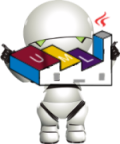
Where system diagrams meet system reality¶
PlantUML is better known for UML-type diagrams (sequence, use case, state,…) and other non-UML diagrams (wireframes, mindmaps, gantt…)
It has a simple intuitive syntax that makes it quick and easy to create/share/modify such diagrams.
PlantUMLStdlib is not so well known
A simple intuitive syntax makes it quick and easy to create diagrams with icons.
1.1. Diagrams As Code¶
PlantUML diagrams are “Diagrams as Code” in PlantUML syntax.
There are many presentation and drawing tools out there. And these allow the user full control over the diagram so generally result in prettier diagrams that can convey more information to the audience at that point in time.
But that point in time passes, and pretty pictures can quickly become out-of-date and, ironically, misinforming if they don’t match the reality of the system they are describing. This is especially so if one team is drawing the pretty pictures, and another team is writing the software/implementing the system.
Having diagrams as code that can live beside the system code, that the stakeholders are equally comfortable editing and viewing, reduces the gap i.e. “Where system diagrams meet system reality”
Diagrams-As-Code fits with the “Everything-as-Code” movement.
And once you have your diagram as code, you can start using that diagram code for other things e.g. automated analysis and feedback based on recognised patterns.
1.3. Interview with Arnaud Roques (creator of PlantUML)¶
Tip
A coffee with Arnaud Roques (creator of PlantUML) gives a good background to PlantUML from the man himself.
1.4. Useful PlantUML Links¶
Tip
See https://crashedmind.github.io/plantuml.github.io/ for some useful PlantUML links.