PlantUML¶
Introduction¶
PlantUML makes it easy to create and maintain software diagrams.
real-world-plantuml.com shows many examples of PlantUML diagrams.
A template/theme is provided as part of DocDac that fits with the overall ReadTheDocs template i.e. blue, white and grey skins for PlantUML objects.
Note
PlantUML is great for software diagrams (class diagrams, sequence diagrams, etc…). But for non-UML diagrams, or for where you want to control the exact layout, auto-generation via PlantUML may not be the way to go.
Using PlantUML¶
PlantUML source files referenced in rst files are automatically converted to diagrams e.g.
.. uml:: plantuml/examples/state.puml
:align: center
:caption: *State Diagram - without theme*
Tip
To manually convert a PlantUML file:
docker run -u `id -u $USER`:`id -g $USER` -i --rm -v $(pwd):/home/documentation -t docdac:ubuntu-1.0 java -jar /usr/share/plantuml/plantuml.jar docs/plantuml/examples/state.puml -o "nostyle"
To manually convert several PlantUML files:
docker run -u `id -u $USER`:`id -g $USER` -i --rm -v $(pwd):/home/documentation -t docdac:ubuntu-1.0 java -jar /usr/share/plantuml/plantuml.jar -Idocs/plantuml/plantuml_cfg.puml docs/plantuml/examples/*.puml
PlantUML Theme¶
The default (yellow) PlantUML theme is overridden with a Blue (#BDE3FF and white) theme as specified in plantuml_cfg.puml:
1 2 3 4 5 6 7 8 9 10 11 12 13 14 15 16 17 18 19 20 21 22 23 24 25 26 27 28 29 30 31 32 33 34 35 36 37 38 39 40 41 42 43 44 45 46 47 48 49 50 51 52 53 54 55 56 57 58 59 60 61 62 63 64 65 66 67 68 69 70 71 72 73 74 75 76 77 78 79 80 81 82 83 84 85 86 87 88 89 90 91 92 93 94 95 96 97 98 99 100 101 102 | ' https://plantuml-documentation.readthedocs.io/en/latest/formatting/all-skin-params.html
' colour decoder: https://www.google.com/search?q=hex+color+picker&oq=hex+col&aqs=chrome.0.0l2j69i57j0l3.1975j0j7&sourceid=chrome&ie=UTF-8
' http://plantuml.com/skinparam
skinparam backgroundColor white
skinparam note {
BackgroundColor #F1FFFF
BorderColor #2980B9
}
skinparam activity {
BackgroundColor #BDE3FF
ArrowColor #2980B9
BorderColor #2980B9
StartColor #227BC6
EndColor #227BC6
BarColor #227BC6
}
skinparam sequence {
ArrowColor #2980B9
DividerBackgroundColor #BDE3FF
GroupBackgroundColor #BDE3FF
LifeLineBackgroundColor white
LifeLineBorderColor #2980B9
ParticipantBackgroundColor #BDE3FF
ParticipantBorderColor #2980B9
BoxLineColor #2980B9
BoxBackgroundColor #DDDDDD
}
skinparam componentBackgroundColor #BDE3FF
skinparam component {
skinparam componentArrowColor #A80036
skinparam BorderColor #A80036
skinparam InterfaceBackgroundColor #BDE3FF
skinparam InterfaceBorderColor #A80036
}
'for some reason if we put BackgroundColor inside {} it does not work?
skinparam stateBackgroundColor #BDE3FF
skinparam state {
skinparam BorderColor #2980B9
skinparam ArrowColor #2980B9
skinparam StartColor black
skinparam EndColor black
}
skinparam stereotype {
skinparam CBackgroundColor #ADD1B2
skinparam ABackgroundColor #A9DCDF
skinparam IBackgroundColor #B4A7E5
skinparam EBackgroundColor #EB937F
}
'for some reason if we put BackgroundColor inside {} it does not work?
skinparam actorBackgroundColor #BDE3FF
skinparam actor {
skinparam BorderColor #A80036
}
skinparam usecase {
skinparam ArrowColor #A80036
skinparam BorderColor #A80036
}
skinparam class {
skinparam ArrowColor #A80036
skinparam BackgroundColor #BDE3FF
skinparam BorderColor #A80036
}
skinparam object {
skinparam ArrowColor #A80036
skinparam BackgroundColor #BDE3FF
skinparam BorderColor #A80036
}
skinparam packageBackgroundColor #white
skinparam agentBackgroundColor #BDE3FF
skinparam artifactBackgroundColor #BDE3FF
skinparam boundaryBackgroundColor #BDE3FF
skinparam cardBackgroundColor #BDE3FF
skinparam cloudBackgroundColor #BDE3FF
skinparam controlBackgroundColor #BDE3FF
skinparam databaseBackgroundColor #BDE3FF
skinparam entityBackgroundColor #BDE3FF
skinparam fileBackgroundColor #BDE3FF
skinparam folderBackgroundColor #BDE3FF
skinparam frameBackgroundColor #BDE3FF
skinparam interfaceBackgroundColor #BDE3FF
skinparam nodeBackgroundColor #BDE3FF
skinparam queueBackgroundColor #BDE3FF
skinparam stackBackgroundColor #BDE3FF
skinparam rectangleBackgroundColor #BDE3FF
skinparam storageBackgroundColor #BDE3FF
skinparam usecaseBackgroundColor #BDE3FF
|
This theme is specified in Sphinx configuration file conf.py.
Example diagrams¶
Activity¶
![' https://real-world-plantuml.com/umls/4886556628221952
@startuml
title Servlet Container
(*) --> "ClickServlet.handleRequest()"
--> "new Page"
if "Page.onSecurityCheck" then
->[true] "Page.onInit()"
if "isForward?" then
->[no] "Process controls"
if "continue processing?" then
-->[yes] ===RENDERING===
else
-->[no] ===REDIRECT_CHECK===
endif
else
-->[yes] ===RENDERING===
endif
if "is Post?" then
-->[yes] "Page.onPost()"
--> "Page.onRender()" as render
--> ===REDIRECT_CHECK===
else
-->[no] "Page.onGet()"
--> render
endif
else
-->[false] ===REDIRECT_CHECK===
endif
if "Do redirect?" then
->[yes] "redirect request"
--> ==BEFORE_DESTROY===
else
if "Do Forward?" then
-left->[yes] "Forward request"
--> ==BEFORE_DESTROY===
else
-right->[no] "Render page template"
--> ==BEFORE_DESTROY===
endif
endif
--> "Page.onDestroy()"
-->(*)
@enduml](_images/plantuml-2305ea052199c42b67e967dfc8880cd43f3ac960.png)
Activity Diagram¶
1 2 3 4 5 6 7 8 9 10 11 12 13 14 15 16 17 18 19 20 21 22 23 24 25 26 27 28 29 30 31 32 33 34 35 36 37 38 39 40 41 42 43 44 45 46 47 48 49 50 51 52 53 54 55 56 57 58 | ' https://real-world-plantuml.com/umls/4886556628221952
@startuml
title Servlet Container
(*) --> "ClickServlet.handleRequest()"
--> "new Page"
if "Page.onSecurityCheck" then
->[true] "Page.onInit()"
if "isForward?" then
->[no] "Process controls"
if "continue processing?" then
-->[yes] ===RENDERING===
else
-->[no] ===REDIRECT_CHECK===
endif
else
-->[yes] ===RENDERING===
endif
if "is Post?" then
-->[yes] "Page.onPost()"
--> "Page.onRender()" as render
--> ===REDIRECT_CHECK===
else
-->[no] "Page.onGet()"
--> render
endif
else
-->[false] ===REDIRECT_CHECK===
endif
if "Do redirect?" then
->[yes] "redirect request"
--> ==BEFORE_DESTROY===
else
if "Do Forward?" then
-left->[yes] "Forward request"
--> ==BEFORE_DESTROY===
else
-right->[no] "Render page template"
--> ==BEFORE_DESTROY===
endif
endif
--> "Page.onDestroy()"
-->(*)
@enduml
|
Sequence¶
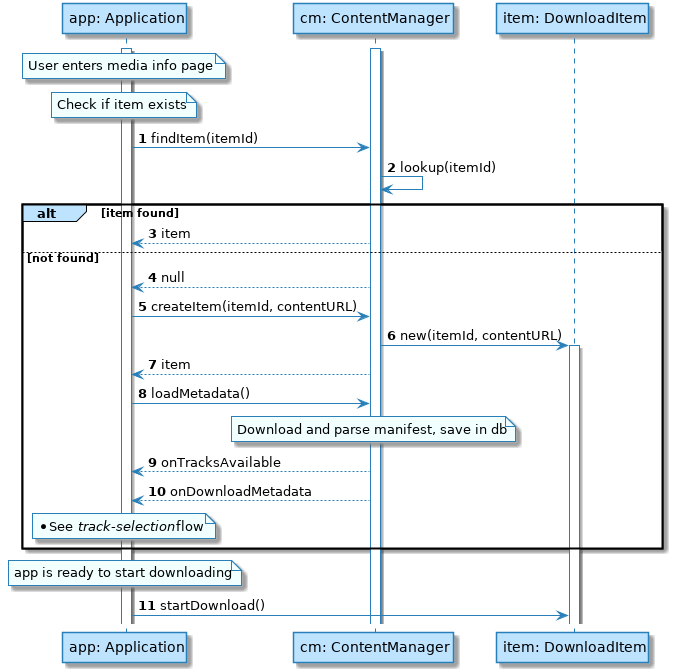
Sequence Diagram¶
1 2 3 4 5 6 7 8 9 10 11 12 13 14 15 16 17 18 19 20 21 22 23 24 25 26 27 28 29 30 31 32 33 34 35 36 37 38 39 40 41 42 | ' https://real-world-plantuml.com/umls/4606798564687872
@startuml
autonumber
participant "app: Application" as app
participant "cm: ContentManager" as cm
participant "item: DownloadItem" as item
activate app
activate cm
note over app: User enters media info page
note over app: Check if item exists
app->cm: findItem(itemId)
cm->cm: lookup(itemId)
alt item found
cm-->app: item
else not found
cm-->app: null
app->cm: createItem(itemId, contentURL)
cm->item: new(itemId, contentURL)
activate item
cm-->app: item
app->cm: loadMetadata()
note over cm
Download and parse manifest, save in db
end note
cm-->app: onTracksAvailable
cm-->app: onDownloadMetadata
note over app: * See //track-selection// flow
end group
note over app: app is ready to start downloading
app->item: startDownload()
@enduml
|
State¶
![' https://real-world-plantuml.com/umls/4724780511002624
@startuml
title performing I/O
[*] --> Client
Client: Process uri in Client
Client -> Server : uri-data
state Server {
[*] -> monitor
monitor: Server starts monitoring
monitor: Stops at end of Server life
}
Client -> Database: Client
Database: database operations
state runcommand {
Database -> command: Database
command -> find: query
command: send command to server
monitor -> select: server-data
find --> select
select: select process to find proper server
select --> find: Server
find --> query: server
query: encodes query and send to server
query: decodes result
query --> find: result
}
find -> Cursor: cursor-data
Cursor: stores docs
Cursor: retrieves new docs
Cursor -> fetch: document
fetch --> getmore
getmore: encodes query and send to server
getmore: decodes result
getmore --> fetch: new-documents
fetch -> [*]
@enduml](_images/plantuml-c533e767910b1cc1adaa6885672becff778692db.png)
State Diagram¶
1 2 3 4 5 6 7 8 9 10 11 12 13 14 15 16 17 18 19 20 21 22 23 24 25 26 27 28 29 30 31 32 33 34 35 36 37 38 39 40 41 42 43 44 45 46 47 48 49 50 | ' https://real-world-plantuml.com/umls/4724780511002624
@startuml
title performing I/O
[*] --> Client
Client: Process uri in Client
Client -> Server : uri-data
state Server {
[*] -> monitor
monitor: Server starts monitoring
monitor: Stops at end of Server life
}
Client -> Database: Client
Database: database operations
state runcommand {
Database -> command: Database
command -> find: query
command: send command to server
monitor -> select: server-data
find --> select
select: select process to find proper server
select --> find: Server
find --> query: server
query: encodes query and send to server
query: decodes result
query --> find: result
}
find -> Cursor: cursor-data
Cursor: stores docs
Cursor: retrieves new docs
Cursor -> fetch: document
fetch --> getmore
getmore: encodes query and send to server
getmore: decodes result
getmore --> fetch: new-documents
fetch -> [*]
@enduml
|
Component¶
![' https://real-world-plantuml.com/umls/4619683198140416
@startuml
package "ArduCopter - Simple Version" {
[EnginesControl] -down-> Engines
[EnginesControl] - [MainCopterProcess]
[MainCopterProcess] - [Rangefinder]
[Rangefinder] -down-> BottomSonicSensor
[MainCopterProcess] -down- [GPSSignalListener]
}
package "CarDuino Nano" {
[GPSSignalMaker] -down- [MainCarDuinoProcess]
[MainCarDuinoProcess] -down- [CommandListener]
[GPSSignalMaker] -up- [GPSSignalSender]
[MainCarDuinoProcess] - [5x Rangefinders]
[5x Rangefinders] -down-> 5xSonicSensors
[TelemetricsSender] - [MainCarDuinoProcess]
[TelemetricsSender] -down- MiniUSB
[CommandListener] -left- MiniUSB
}
package "Intell 2800 - Simple Version" {
[ComputerCommunications] -up- USB
[ComputerCommunications] - [MainComputerProcess]
[KinectProcessing] -down-> KINECT
[KinectProcessing] - [MainComputerProcess]
[VideoProcessing] -down-> Camera
[VideoProcessing] - [MainComputerProcess]
[ComputerCommunications2] -up- [MainComputerProcess]
[ComputerCommunications2] -down- WiFi
[ComputerCommunications2] -down- Bluetooth
}
[GPSSignalListener] -down- [GPSSignalSender]
USB -up- MiniUSB
@enduml](_images/plantuml-ca7c3d614705eebbc93ccd38f7e105b56eed1ee6.png)
Component Diagram¶
1 2 3 4 5 6 7 8 9 10 11 12 13 14 15 16 17 18 19 20 21 22 23 24 25 26 27 28 29 30 31 32 33 34 | ' https://real-world-plantuml.com/umls/4619683198140416
@startuml
package "ArduCopter - Simple Version" {
[EnginesControl] -down-> Engines
[EnginesControl] - [MainCopterProcess]
[MainCopterProcess] - [Rangefinder]
[Rangefinder] -down-> BottomSonicSensor
[MainCopterProcess] -down- [GPSSignalListener]
}
package "CarDuino Nano" {
[GPSSignalMaker] -down- [MainCarDuinoProcess]
[MainCarDuinoProcess] -down- [CommandListener]
[GPSSignalMaker] -up- [GPSSignalSender]
[MainCarDuinoProcess] - [5x Rangefinders]
[5x Rangefinders] -down-> 5xSonicSensors
[TelemetricsSender] - [MainCarDuinoProcess]
[TelemetricsSender] -down- MiniUSB
[CommandListener] -left- MiniUSB
}
package "Intell 2800 - Simple Version" {
[ComputerCommunications] -up- USB
[ComputerCommunications] - [MainComputerProcess]
[KinectProcessing] -down-> KINECT
[KinectProcessing] - [MainComputerProcess]
[VideoProcessing] -down-> Camera
[VideoProcessing] - [MainComputerProcess]
[ComputerCommunications2] -up- [MainComputerProcess]
[ComputerCommunications2] -down- WiFi
[ComputerCommunications2] -down- Bluetooth
}
[GPSSignalListener] -down- [GPSSignalSender]
USB -up- MiniUSB
@enduml
|
Deployment¶
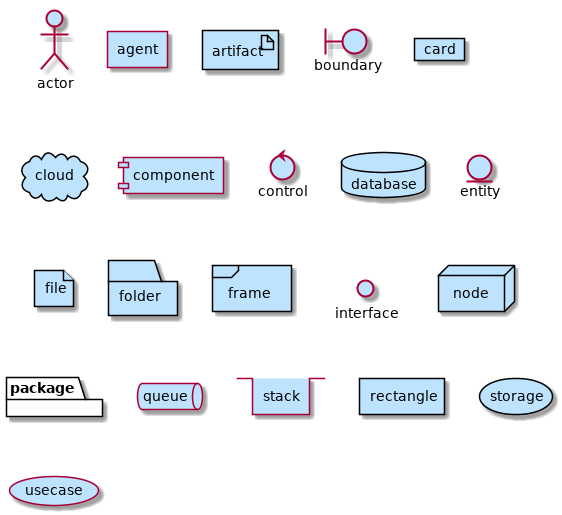
Deployment Diagram¶
1 2 3 4 5 6 7 8 9 10 11 12 13 14 15 16 17 18 19 20 21 22 23 24 25 26 | ' http://plantuml.com/deployment-diagram
@startuml
actor actor
agent agent
artifact artifact
boundary boundary
card card
cloud cloud
component component
control control
database database
entity entity
file file
folder folder
frame frame
interface interface
node node
package package
queue queue
stack stack
rectangle rectangle
storage storage
usecase usecase
@enduml
|
Timing¶
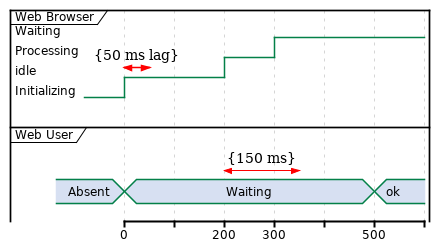
Timing Diagram¶
1 2 3 4 5 6 7 8 9 10 11 12 13 14 15 16 17 18 19 20 | ' http://plantuml.com/timing-diagram
@startuml
robust "Web Browser" as WB
concise "Web User" as WU
WB is Initializing
WU is Absent
@WB
0 is idle
+200 is Processing
+100 is Waiting
WB@0 <-> @50 : {50 ms lag}
@WU
0 is Waiting
+500 is ok
@200 <-> @+150 : {150 ms}
@enduml
|
Handwritten Draft Diagram¶
Per handwritten “To emphasize the fact that your diagrams are still under work, you can generate handwritten diagrams”.
The plantuml_handwritten.puml is included to give the handwritten effect.
1 | skinparam handwritten true
|
docker run -u `id -u $USER`:`id -g $USER` -i --rm -v $(pwd):/home/documentation -t docdac:ubuntu-1.0 java -jar /usr/share/plantuml/plantuml.jar -Idocs/plantuml/plantuml_cfg.puml -Idocs/plantuml/plantuml_handwritten.puml docs/plantuml/examples/*.puml -o handwritten/
This givens a handwritten wavy effect to diagrams e.g.
Draft Sequence¶
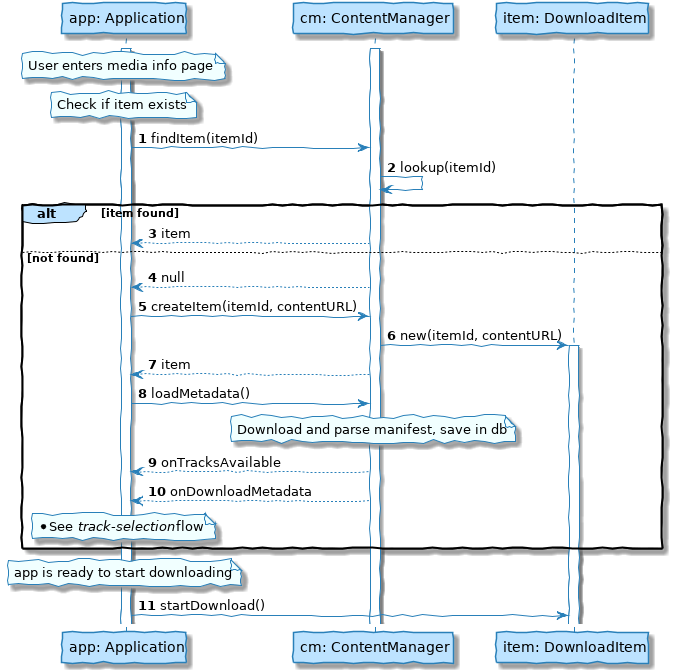
Sequence Diagram Draft¶
1 2 3 4 5 6 7 8 9 10 11 12 13 14 15 16 17 18 19 20 21 22 23 24 25 26 27 28 29 30 31 32 33 34 35 36 37 38 39 40 41 42 43 44 | ' https://real-world-plantuml.com/umls/4606798564687872
@startuml
skinparam handwritten true
autonumber
participant "app: Application" as app
participant "cm: ContentManager" as cm
participant "item: DownloadItem" as item
activate app
activate cm
note over app: User enters media info page
note over app: Check if item exists
app->cm: findItem(itemId)
cm->cm: lookup(itemId)
alt item found
cm-->app: item
else not found
cm-->app: null
app->cm: createItem(itemId, contentURL)
cm->item: new(itemId, contentURL)
activate item
cm-->app: item
app->cm: loadMetadata()
note over cm
Download and parse manifest, save in db
end note
cm-->app: onTracksAvailable
cm-->app: onDownloadMetadata
note over app: * See //track-selection// flow
end group
note over app: app is ready to start downloading
app->item: startDownload()
@enduml
|
Draft State¶
![' https://real-world-plantuml.com/umls/4724780511002624
@startuml
skinparam handwritten true
title performing I/O
[*] --> Client
Client: Process uri in Client
Client -> Server : uri-data
state Server {
[*] -> monitor
monitor: Server starts monitoring
monitor: Stops at end of Server life
}
Client -> Database: Client
Database: database operations
state runcommand {
Database -> command: Database
command -> find: query
command: send command to server
monitor -> select: server-data
find --> select
select: select process to find proper server
select --> find: Server
find --> query: server
query: encodes query and send to server
query: decodes result
query --> find: result
}
find -> Cursor: cursor-data
Cursor: stores docs
Cursor: retrieves new docs
Cursor -> fetch: document
fetch --> getmore
getmore: encodes query and send to server
getmore: decodes result
getmore --> fetch: new-documents
fetch -> [*]
@enduml](_images/plantuml-abc42eda9030a76e9e8f28f9dee1b7197a9523af.png)
State Diagram Draft¶
1 2 3 4 5 6 7 8 9 10 11 12 13 14 15 16 17 18 19 20 21 22 23 24 25 26 27 28 29 30 31 32 33 34 35 36 37 38 39 40 41 42 43 44 45 46 47 48 49 50 51 | ' https://real-world-plantuml.com/umls/4724780511002624
@startuml
skinparam handwritten true
title performing I/O
[*] --> Client
Client: Process uri in Client
Client -> Server : uri-data
state Server {
[*] -> monitor
monitor: Server starts monitoring
monitor: Stops at end of Server life
}
Client -> Database: Client
Database: database operations
state runcommand {
Database -> command: Database
command -> find: query
command: send command to server
monitor -> select: server-data
find --> select
select: select process to find proper server
select --> find: Server
find --> query: server
query: encodes query and send to server
query: decodes result
query --> find: result
}
find -> Cursor: cursor-data
Cursor: stores docs
Cursor: retrieves new docs
Cursor -> fetch: document
fetch --> getmore
getmore: encodes query and send to server
getmore: decodes result
getmore --> fetch: new-documents
fetch -> [*]
@enduml
|
VSCode PlantUML Extension¶
VSCode Plantuml Extension makes it easy to create and edit plantuml diagrams. It includes a real-time preview within VSCode.
References¶
http://plantuml.com/ homepage
real-world-plantuml.com shows many examples of PlantUML diagrams.
https://www.planttext.com/ free online site where you can copyNpaste the text description to auto-generate a diagram
https://www.websequencediagrams.com/ free online site where you can copyNpaste the text description to auto-generate a diagram
Todo
DFD diagram template
Attack tree templates